
Author’s Intro: This is a guest post by Valerie Byrd. Valerie loves writing about the latest events. As a photographer, she incorporates both talents and does freelance blogging. As photographers, we all treasure photographs, especially when it is close family and friends or something you’ve created with great interest. So, here Valerie is talking about multiple options for backing up your photographs to keep them safe.
These days, most photography has “gone digital.” Aside from a few old school throwbacks who insist upon using film and darkroom developing, digital photography is here to stay. As the quality of digital photography technology improves, equipment is becoming more and more affordable.
Technology, however, is fallible. When it comes to computers, it’s not a matter of “if” your hard drive is going to crash, but “when.” Computer hard drives are not meant to last forever, and most have a life span of about 5 years. Since knowledge is power, being aware of the limitations of the technology you are using will help prepare you for what might happen down the road.
When it comes to saving and protecting your prized and precious photographs, it is better not to take chances. If you’re truly serious about securing your files, we recommend using more than one backup method. Here are five great ways to back up your photos that anyone can understand and use today!
-
Use The Cloud
There are a number of companies that will regularly back up and store some or all of your computer data to their servers for a monthly or yearly fee. Check out Vault Logix online backup solution for instance. Once you purchase and set up an online backup, automation takes over and you don’t have to do a thing. This is an ideal set up for most photographers, and often has the added bonus of being able to access your files on multiple devices.
-
External Hard Drives
External hard drives are an excellent backup solution and fairly inexpensive these days. They come in a variety of different sizes, so you can find one to fit your specific storage needs. There are a few ways to manage an external hard drive. One option is to manually plug in and backup at your discretion. The better option is to purchase a hard drive with the option for scheduled backups, and keep it docked at all times.

-
Disc It
Using physical media like a CD, DVD, or Blu-Ray disc may seem somewhat old school – it is usually more time consuming and harder to search for files, but the files will be safe. You can back up quite a few photos to a DVD, and they are small, portable and easy to store and duplicate. Be sure to store vital discs out of direct sunlight and in temperature controlled spaces to prevent loss of data.
-
Email
These days, free email accounts such as Gmail and Yahoo offer a ton of storage space. If you’re looking for short term storage or trying to back up a small cache of photos, this is an okay way to go. Google seems to be constantly improving their interface — for instance, you can tag photos in Google Plus and the privacy features are excellent (now that the “facial recognition” feature is no longer a default setting). The Google Plus experience is highly customizable, and just might be a good addition to your photo backup arsenal. The biggest downfalls will be upload time and limited image quality.
-
Photo Streams
There are a myriad of sites out there that cater to the uploading of photos and photo albums. These services can help you keep photos safe and share them at the same time. Free photo backup services include Flickr and Picasa. If you regularly take high resolution photos, however, don’t rely exclusively on these, as they tend not to maintain original resolution. SmugMug has a monthly fee, but includes features that many users appreciate, including the ability to upload full resolution photos. These sites can be made private or password protected.
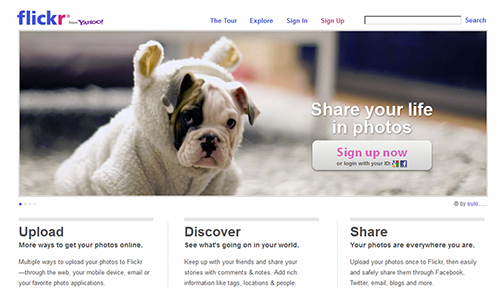
Implementing these ideas will not only keep your data safe, but can also help keep you safe! Many traveling photographers are getting the added benefit of using location tags and saving pictures of vital documents to the cloud. By giving a friend or family member access, they are protecting themselves in case of emergency. Once you’ve backed up your existing inventory, you can also start thinking of unique benefits you can use.
About the author: This is a guest post by Valerie Byrd. Valerie loves writing about the latest events. As a photographer, she incorporates both talents and does freelance blogging.

