 In the digital age, online photo-sharing has become a buzz word. Flickr, Picasa, Facebook, Photobucket, etc have facilitated sharing the photographs online. Primarily conceptualized as photo-sharing and organizing services, Flickr and Picasa have emerged as the two most popular platforms for storing, organizing and social sharing as well.
In the digital age, online photo-sharing has become a buzz word. Flickr, Picasa, Facebook, Photobucket, etc have facilitated sharing the photographs online. Primarily conceptualized as photo-sharing and organizing services, Flickr and Picasa have emerged as the two most popular platforms for storing, organizing and social sharing as well.
While Flickr is a service powered by Yahoo, Picasa Web Albums is Google’s initiative to encourage usage of online services for storing, sharing and growing online communities, there are a subtle differences and personal choices which make one better than the other.
Be it Flickr or Picasa, both the services are strong and offer scores of features that it becomes difficult to have an inclination towards just one of the two. While Flickr is widely used by the photographers to maintain their photo-streams, Picasa Web Albums on the other hand being a Google service enjoys the benefits of integration of various Google services like Picnik (for editing the photographs) and Blogger for publishing the photographs on the blogs.
Even though the primary purpose of both the services is to facilitate online sharing and organizing, there are some features and USPs of each which render them a distinct identity.
Picasa vs Flickr — Storage
Both the services are good at providing free space for storing the images. While Flickr seems to provide unlimited free storage, Picasa limits the free space to 1 GB.
- Flickr: Flickr offers 100 MB free-space on monthly basis, the counter is reset every month; which translates into unlimited free space.
- Picasa: Picasa offers 1 GB free-space to the users and uplifts the limit at the rate of $5 per year for 20GB (to 1TB for $256 per year).
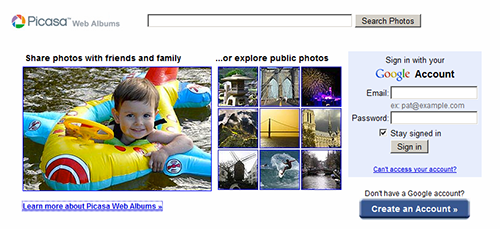
Upload Limit
There are certain restrictions to the size of uploads when it comes to using free services offered by Flickr and Picasa.
- Flickr: You are restricted to upload the image file not more than 10MB for free version (and the limit of 20MB for pro version) and 2 videos not exceeding 150MB (or 90 sec in length).
- Picasa: With limited space, the option to use the space is yours. There is no limit as far as the size of the files is concerned. While it gives the benefit of for photos less than 800×600 pixels and videos less than 15 minutes in duration. They do not count towards your 1GB quota.
Distribution And Licensing Of Images
Flickr facilitates the distribution of images by offering the image at varying resolutions. When you upload the images, Flickr automatically re-sizes your images to thumbnail, small, medium and large and also offers you the facility of licensing the images for commercial use or to be used as creative commons. Picasa on the other hand offers just the original version of image and all the images are licensed as copyrights.
Search Efficacy [Picasa Or Flickr]
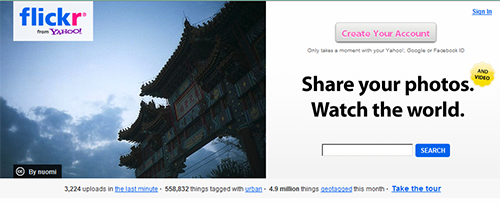
Along with sound Flickr search (which enables you to search through tags, sets, groups and photo streams), it is surprising to see that Google Image search indexes the Flickr images while leaving the images uploaded to public web albums created in Picasa Web Albums.
Community Building Features
Picasa makes it easy to share the photographs with family and friends and provides the facility of inviting comments or creating public photo albums to which even your friends can upload the albums. Flickr on the other hand thinks in terms of building the community of people with similar interests and professional instincts at large. Flickr enable the users to create group pools to share the work with the experts. Picasa is very basic and immature from professional point of view but a strong contender for personal and private use.
Flickr OR Picasa — Final Words
Picasa and Flickr both provide the features of efficient online photo-management and sharing application, it is really difficult to rate one service better than the other. Picasa enjoys the benefits of Google services and products like Picasa desktop application, Piknik (online image editor), etc and provides the features for creating slideshows and collages, for which Flickr provides tools and there are other third party tools as well for enabling the same features in Flickr.
BTW, which one do you think is better — Flickr Or Picasa Web Albums?


After you reach the 200 limit, you can still continue to upload pictures. Flickr just hides your older pictures. You can still use it, but you can only view 200 pictures at a time. If you upgrade to pro, they will show you all the pictures you have uploaded in the past (if you did not delete them).
I’m out here looking for opinions on the different places, because I just upgraded my flickr account to a pro account so that I could create a collection of a recent photo trip with sets of the different places I photographed on that trip. I needed more space to do that, and it seemed worth the $25 to me because there were people NOT on flickr with whom I wanted to share the collection. Got it all finished and tried to share – only to find out that you CAN’T share a collection! Only sets. *sigh*. So, I tried to share my photostream, thinking that the person(s) I shared with could find the collection in the complete photostream, and though it wouldn’t be as concise, it would still work. Negative. The new photos added to the recently upgraded Pro account do NOT show up when the photostream is shared. Only the older pictures. I tried the “Help” section – nothing, except that collections can’t be shared. I tried e-mailing “Help” and got only canned responses. So. If photos are in a collection in a photostream, are they blocked from viewing? AARRGGHH!! I decided to switch to a different service. But WHICH one?