
Getting the color management basics right is a prerequisite for high quality prints. We have already covered articles on color management basics and introduction to color spaces. One of points of contention is about which color-space to use for photographs. The essence lies in first understanding the frequently used color-spaces.
sRGB
sRGB is the standardized RGB color space cooperatively created by HP and Microsoft. sRGB was formulated with the intent to provide a standard working color space for all types of display units; be it monitors, television sets, digital cameras or printers.
The primary goal of introducing sRGB as the standard working space was to ensure color consistency across devices. Implemented as the default color space, it simplifies the process of color-reproduction. sRGB acts as the common working space for producing acceptable results even without following the color management workflow.
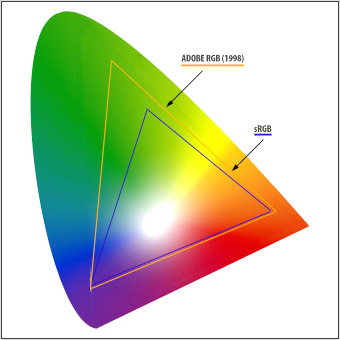
Comparative Study: Saturated Green of sRGB vs Saturated Green of Adobe RGB
Of the three commonly used working spaces, sRGB has the smallest color gamut. This means that even though the color space is widely accepted as the standard working space, it has a relatively limited range of colors to work with. Compare the saturated green of sRGB with that of Adobe RGB. This translates into limiting not only the range of colors but also the fine representation of color levels and the tonal range.
sRGB is arguably an ideal working space for digital images and photographs to be viewed on computer screens or for use over internet but when it comes to printing the photographs “bigger the better” (a wider color gamut) holds true. That’s because most of the printers today can produce prints with richer colors. The availability of wide gamut monitors has increased too and these can easily cover colors of a wider gamut. sRGB’s color gamut encompasses just 35% of the visible colors specified by CIE.
Adobe RGB
Adobe RGB is the working space introduced by Adobe Systems. Adobe RGB has a wider color gamut as compared to sRGB. It encompasses nearly 50% of the visible colors as represented by CIE Lab Color Space. According to Adobe’s white paper on color spaces, the color gamut of Adobe RGB allows all colors in Specifications for Web Offset Publications (SWOP) CMYK to be fully contained. It thus extends the color capabilities of sRGB to reproduce rich cyan and greens.
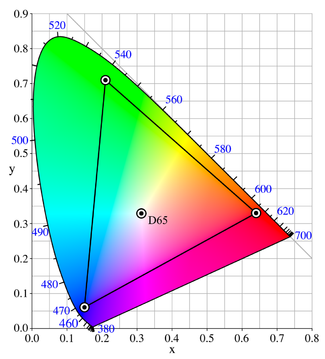
AdobeRGB
Adobe RGB was designed specifically for the photographers. This working space allows the photographers to reproduce accurate colors in the prints. While the color gamut of Adobe RGB is beyond the display capabilities of commonly used display and output units, the modern day inkjet printers (with 8 to 12 inks) support the wide color gamut of Adobe RGB, thus making it possible to output a wider color gamut.
As the matter of fact, images also have a color gamut. The camera sensor records a much wider gamut of colors as compared to any working space. Especially when you shoot in RAW format, you can utilize the wide range of colors to reproduce a broader range and level of colors which is otherwise lost if the camera is set to shoot in JPEG.
JPEG only represents the 8 bit color information which can easily be reproduced by sRGB. But when you work with RAW data, you can tap in the broader range and level of colors by implying the working spaces which have a larger color gamut — Adobe RGB and ProPhoto RGB. When working with the larger color gamut, it is recommended to work with 16 bit color data. Bigger color spaces like Adobe RGB and ProPhoto RGB contain colors which cannot be represented in 8 bits. Using 8 bits with these color spaces results in posterisation casually referred to as banding (in accurate color presentation).
Once you are done processing the image with all the color richness intact, you can then downsize the colorspace depending on the target medium. For web, anything 8-bit sRGB works great. Images in any other color-space may look washed out on uncaliberated monitors/browsers/image-viewers. {Somewhere there comes the concept of tagging your images if you use non-sRGB color-spaces}.
If you are printing, you’ll have to check with your lab to see if converting to a target color-space is required. Today, most of the home inkjet printers are able to give you an Adobe RGB output, some in 16 bits too. If you are ordering prints from the lab, it’s best to check with the lab how they accept photographs. Most of them accept sRGB, JPG files only.
ProPhoto RGB
ProPhoto RGB was developed by Kodak with the aim to provide a larger playground to the photographers to reproduce the true colors. It encompasses around 100% of real-life visible colors and its color representation extends even beyond the visible range as represented by CIE Lab Color space. Unlike sRGB and Adobe RGB which represent the visual primaries, ProPhoto RGB includes a set of imaginary colors as well.
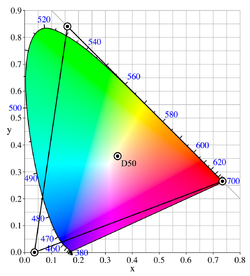
ProPhoto RGB
The wide color gamut of ProPhoto RGB enables you to retain maximum data captured by the camera. Using ProPhoto RGB as the working space ensures that even when you cannot view the color gamut of the image on the display unit you still have the original colors in the image and no remapping or conversion has occurred. But there are no printers and monitors which can output ProPhoto RGB. Thus, before using the image in the target medium it’s recommended to convert to the target color-space and let go off the bloat. If your printer outputs in anything beyond Adobe RGB, it’s a good idea to use ProPhoto RGB to retain the original colors in your images (but the tiny little difference it makes is still a point of controversy).
As an inference each working space has some specific attributes which make it suitable for certain target medium. But the question remains — Which color space should I use? Opting to work with Adobe RGB and ProPhoto RGB enables the photographers to preserve and reproduce the color information in print as is viewed in the original image while sRGB clips the color information to the standard RGB. There are so many arguments for and against each color-space covered here. In the next post we will see how well these arguments hold in real life and try to answer some of the most debated points on color-spaces. Meanwhile, which color-space do you use?


Editing an sRGB image in Adobe RGB working-space will not make it Adobe RGB. But yes, you can shoot in Adobe RGB and then convert down.